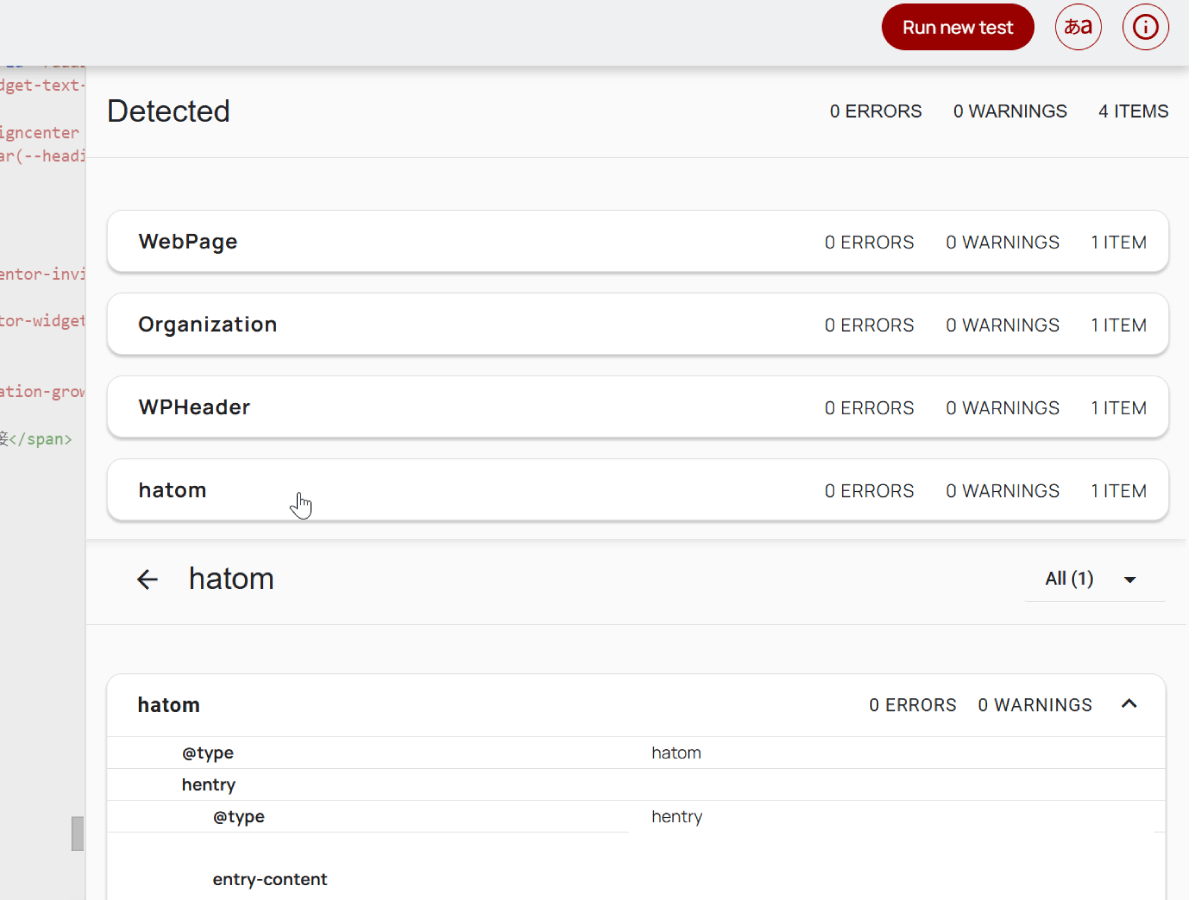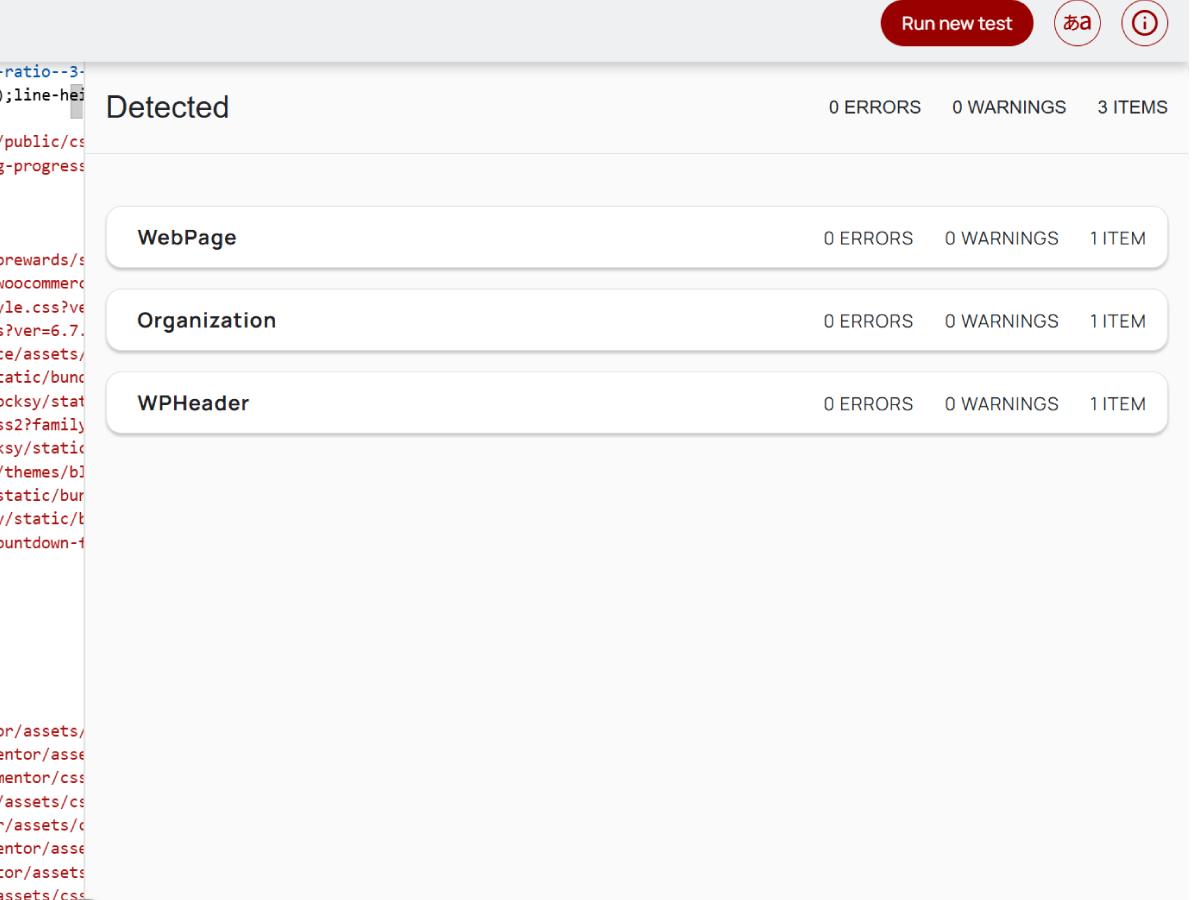Remove Hentry and Hatom Microformats for WordPress
Are you struggling with SEO issues caused by outdated or incorrect hentry and hatom microformats on your WordPress website? Our plugin provides an easy, automated solution to remove hentry and hatom microformats, ensuring your site is clean, optimized, and SEO-friendly. 100% open-source and officially approved by WordPress.org.

Why You Need to Remove Hentry and Hatom Microformats
Hentry and Hatom microformats are outdated HTML tags often used by themes and plugins to mark up blog posts and other content. While they were once part of the microformat standard, they can now cause significant SEO problems, especially when your content is being crawled by search engines.
When left in place, these microformats can:
- Mess with your SEO: Search engines might interpret your content incorrectly or miss out on important signals.
- Confuse search engines: Incorrectly formatted microformats can result in errors that affect how your site appears in search results.
- Affect site performance: Redundant or misused markup can slow down your site, leading to a poor user experience.
How Our Plugin Solves the Problem
Our Remove Hentry and Hatom plugin for WordPress works seamlessly to:
Automatically Remove Hentry and Hatom Microformats
Our plugin effortlessly remove hentry and hatom microformats from your website’s code, ensuring cleaner and more efficient HTML structure.
Fix SEO Issues with Outdated Microformats
Eliminate outdated microformats that can negatively impact your SEO rankings and improve your website’s search engine optimization.
Boost Site Performance
Enhance your website’s loading speed by cleaning up unnecessary code and improving overall performance for a better user experience.
Ensure Compatibility with Modern SEO Standards
Stay up to date with the latest SEO best practices and search engine guidelines by ensuring your website is compatible with modern SEO standards.
Key Features
Officially Approved and Listed on WordPress.org
This ensures the plugin meets WordPress.org’s high standards for security, performance, and compatibility.
Open Source and Developer-Friendly
Built with transparency in mind. The full source code is available on GitHub, allowing you to inspect, modify, or contribute freely.
Easy Installation
Get started in just a few clicks. Simply install the plugin and activate it.
Automated Cleanup
No need for manual coding. The plugin removes hentry and hatom microformats from all posts, pages, and custom content types.
SEO Optimization
Clean your site’s markup, ensuring that your SEO efforts are not undermined by old, inefficient code.
Improved User Experience
By removing outdated microformats, your site will be more streamlined, faster, and easier for users to navigate.
Minimal Impact on Performance
The plugin works efficiently without slowing down your site, offering a lightweight solution to a common issue.
No Coding Required
Easy to install and configure with no technical expertise needed.
100% Full Code – No Upsells or Pro Features
Unlike other plugins, this is a completely free solution with no locked features, no upsells, and no pro versions. You get the full functionality right out of the box!
Regular Updates & WooCommerce Compatibility
WooCommerce is constantly evolving, and outdated plugins can cause conflicts, bugs, or security issues. That’s why this plugin is regularly updated to ensure seamless compatibility with the latest versions of WooCommerce, WordPress, and PHP.
Who Is This For?
Why Choose Our Plugin?
- Comprehensive Solution: Unlike other plugins that only partially fix the problem, our plugin removes both hentry and hatom microformats in one go.
- No Coding Required: This solution is perfect for users who want to fix their microformat issues without touching any code.
- SEO Focused: We understand the importance of SEO, which is why our plugin is specifically designed to solve microformat-related SEO issues.
- Dedicated Support: We offer comprehensive support for all our users, ensuring you’re never left alone with an issue.
How to Download & Install
Option 1: Installation from within WordPress (Recommended)
- Go to Plugins > Add New Plugin.
- Search for ShieldClimb Remove Hentry and Hatom.
- Install and activate the plugin.
- Then it will automatically start removing the hentry and hatom microformats.
Option 2: Manual installation
- Download Free on WordPress.org
- Go to Plugins > Add New Plugin > Upload Plugin > Choose File (Choose the file you downloaded just now).
- Install and activate the plugin.
- Then it will automatically start removing the hentry and hatom microformats.
Download Remove Hentry and Hatom for WordPress for free
Start optimizing your site today by downloading the Remove Hentry and Hatom Microformats plugin. Say goodbye to outdated microformats and hello to a faster, SEO-friendly WordPress site!

Version: 1.0.3
Requirement: WordPress 5.8 or higher, PHP 7.2 or higher
Tested up to: WordPress 6.9
License: GPLv2 or later
Author: ShieldClimb
Tutorial Video: How to Remove Hentry and Hatom from WordPress Website (2026) Improve SEO, No Coding & Free Plugin
Are hentry and hatom errors hurting your WordPress SEO? In this tutorial, learn how to fix WordPress structured data errors, remove invalid schema markup, and easily delete hentry and hatom microformats using a free WordPress plugin—with no coding required! Outdated microformats like hentry and hatom can cause problems in Google Search Console, affect your schema validation, and reduce your site’s SEO performance.
Changelog
Version 1.0.3 – 2026-01-11
- Updated: Tested up to WordPress 6.9
Version 1.0.2 – 2025-05-04
- Updated: Readme and metadata updates
Version 1.0.1 – 2025-04-11
- Updated: Tested up to WordPress 6.8
Version 1.0.0 – 2025-04-06
- Initial release
Frequently Asked Questions
Still have questions? Learn more about how to Fix WordPress Structured Data Errors and improve your SEO performance.
Love Remove Hentry and Hatom for WordPress? Explore More!
Enjoying our Remove Hentry and Hatom for WordPress? Enhance your store with our other free WooCommerce plugins—designed for performance, reliability, and seamless integration. Need secure transactions? Check out our High-Risk Payment Gateway & Cryto Payment Gateway for hassle-free payments.