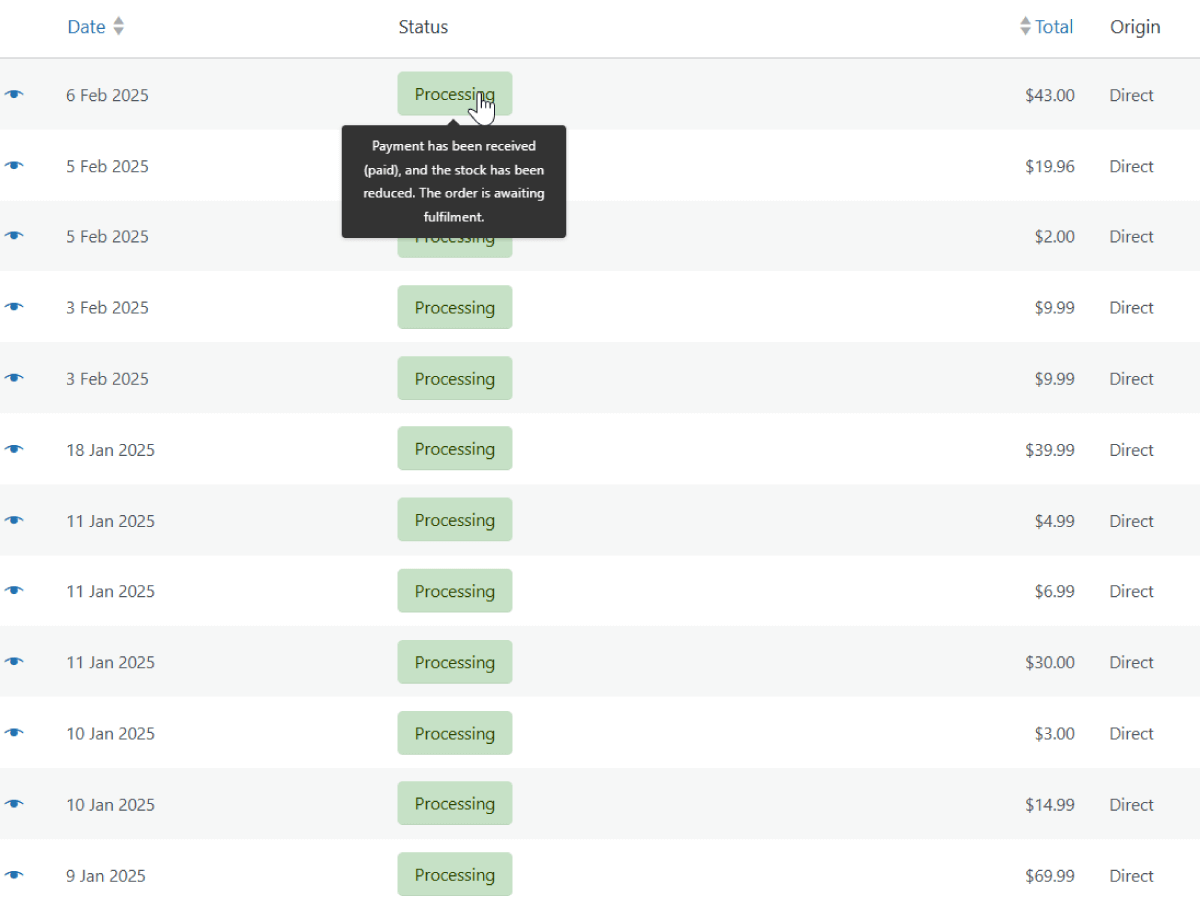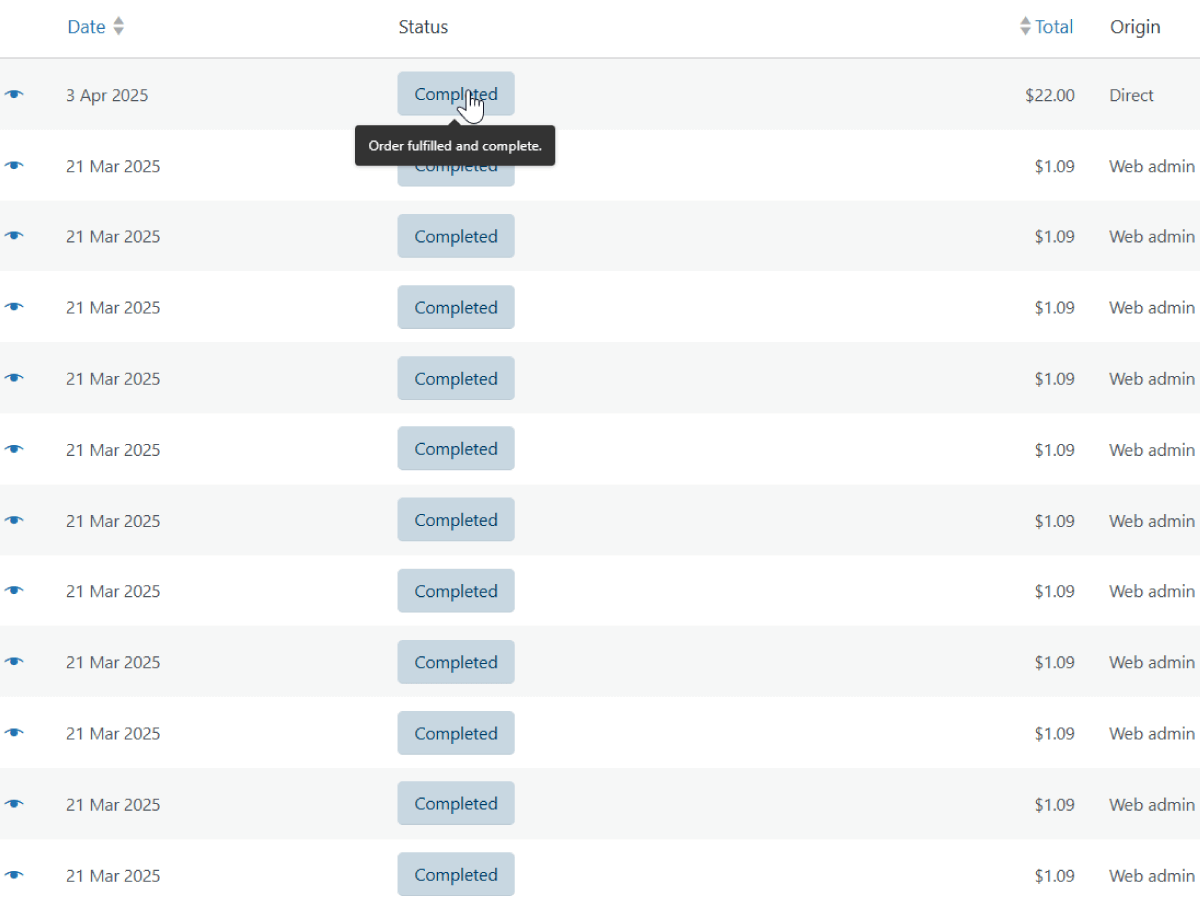Auto Complete Orders for WooCommerce After Payment
Automatically complete WooCommerce orders after payment. Works seamlessly with downloadable and virtual products. Fast, lightweight, and compatible with major gateways. 100% open-source and officially approved by WordPress.org.
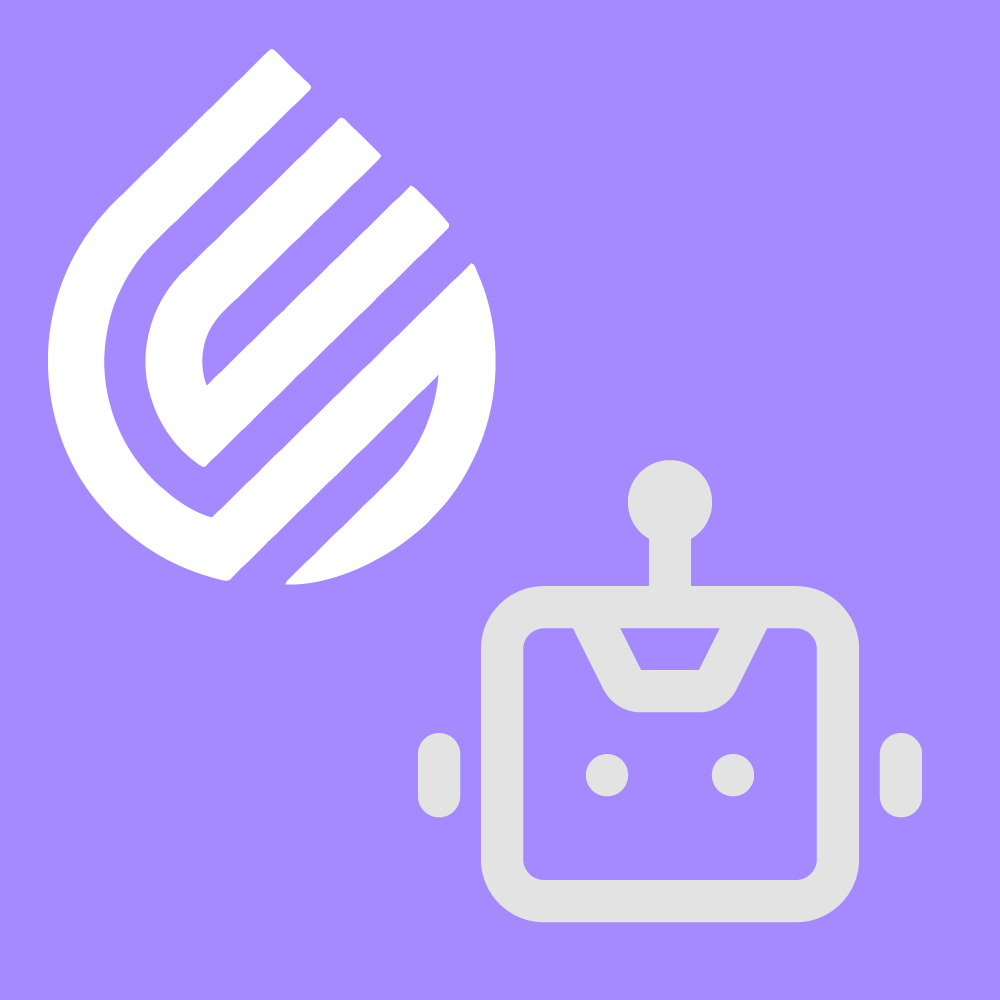
What Is the “Auto Complete Orders” Plugin?
The Auto Complete Orders for WooCommerce plugin automatically marks orders as complete after a successful payment. This saves you time by eliminating manual order processing and helps your customers get instant access to their digital products — all without any delay.
Why Choose the Auto Complete Orders Plugin?
Instant Access for Customers
Customers get immediate access to their digital products without having to wait for you to manually mark orders as complete. This improves customer satisfaction and reduces frustration.
Works with Downloadable & Virtual Products
Whether you’re selling downloadable products or virtual services, this plugin supports both. It ensures your customers can access their purchases right away.
Compatible with Major Gateways
The plugin works seamlessly with the most popular WooCommerce payment gateways like PayPal, Stripe, ShieldClimb Card/Crypto Payment Gateway and others, ensuring reliable and secure payment processing.
No Configuration Required
Once installed, the plugin works out of the box. There’s no need for complicated settings or configurations. It’s simple and easy to use.
Lightweight and Fast
The plugin is designed to be fast and efficient, ensuring it won’t slow down your site or create unnecessary bloat.
Key Features
Officially Approved and Listed on WordPress.org
This ensures the plugin meets WordPress.org’s high standards for security, performance, and compatibility.
Open Source and Developer-Friendly
Built with transparency in mind. The full source code is available on GitHub, allowing you to inspect, modify, or contribute freely.
Auto Completes Orders after Payment
Automatically mark WooCommerce orders as complete after payment, saving you time and reducing the need for manual intervention. This ensures faster processing and immediate access for your customers.
Works with Downloadable & Virtual Products
The plugin is compatible with both downloadable and virtual products, allowing your customers to gain instant access to their purchases once payment is confirmed.
Seamless Integration with Major WooCommerce Payment Gateways
Works flawlessly with popular payment gateways like PayPal, Stripe, ShieldClimb Card/Crypto Payment Gateway and others, ensuring secure and smooth transactions while automating the order completion process.
Easy to Install — No Settings Required
Simply install and activate — that’s all it takes! No complicated setup or configuration is required. The plugin works out of the box, making it incredibly easy to get started.
Fully Compatible with WooCommerce
Seamless integration with your WooCommerce store.
No Coding Required
Easy to install and configure with no technical expertise needed.
Lightweight and Fast — No Bloat
This plugin is designed to be lightweight and performance-friendly, with no unnecessary bloat. It integrates seamlessly into your WooCommerce store without slowing down page load times.
100% Full Code – No Upsells or Pro Features
Unlike other plugins, this is a completely free solution with no locked features, no upsells, and no pro versions. You get the full functionality right out of the box!
Regular Updates & WooCommerce Compatibility
WooCommerce is constantly evolving, and outdated plugins can cause conflicts, bugs, or security issues. That’s why this plugin is regularly updated to ensure seamless compatibility with the latest versions of WooCommerce, WordPress, and PHP.
How It Works
Once the customer makes a payment, the plugin automatically updates the order status to “completed” — without any action required from you. This process ensures that downloadable and virtual products are made available to the customer immediately, enhancing the user experience.
✅ It will work if:
- The order contains virtual, downloadable, or both.
- The order does not contain any physical product.
- Payment is successfully made.
❌ It will not auto-complete if:
- There’s even one physical item in the order (like a T-shirt with shipping).
- The order status is not “processing” after payment (some gateways set it to “on-hold” first).
Benefits of Using the Auto Complete Orders Plugin
Customer Satisfaction
Immediate access to purchases means happier customers.
Store Efficiency
Reduces manual work and allows you to focus on growing your business.
Boosted Conversions
People appreciate fast order fulfillment, which can result in higher conversion rates and repeat business.
Who Is This For?
How to Download & Install
Option 1: Installation from within WordPress (Recommended)
- Go to Plugins > Add New Plugin.
- Search for ShieldClimb Auto Complete Orders.
- Install and activate the plugin.
- Done! It starts working immediately. No setup needed.
Option 2: Manual installation
- Download Free on WordPress.org
- Go to Plugins > Add New Plugin > Upload Plugin > Choose File (Choose the file you downloaded just now).
- Install and activate the plugin.
- Done! It starts working immediately. No setup needed.
Download Auto Complete Orders for WooCommerce for free
Download now to improve your store with ShieldClimb Auto Complete Orders for WooCommerce – 100% free, full code, no upsells!

Version: 1.0.3
Requirement: WordPress 5.8 or higher, PHP 7.2 or higher, WooCommerce 5.8
Tested up to: WordPress 6.9 and WooCommerce 10.4.3
License: GPLv2 or later
Author: ShieldClimb
Tutorial Video: How to Set Up WooCommerce Auto Complete Orders in WordPress (Free Plugin 2026 Tutorial)
In this video, you’ll learn how to automatically complete WooCommerce orders after payment—perfect for stores selling digital or virtual products.
Changelog
Version 1.0.3 – 2026-01-11
- Updated: Auto-complete now works more reliably with virtual & downloadable orders
- Fixed: Compatibility with ShopMagic and other email/automation plugins
- Updated: Tested up to WordPress 6.9 and WooCommerce 10.4.3
Version 1.0.2 – 2025-07-14
- Updated: Tested up to WooCommerce 9.9.5, readme and metadata updates.
Version 1.0.1 – 2025-04-11
- Updated: Tested up to WordPress 6.8 and WooCommerce 9.8.1
Version 1.0.0 – 2025-04-06
- Initial release.
Frequently Asked Questions
Still have questions? Learn more about how the Auto Complete WooCommerce Orders can streamline your digital store, speed up delivery, and improve customer satisfaction.
Love Auto Complete Orders for WooCommerce? Explore More!
Enjoying our Auto Complete Orders for WooCommerce? Enhance your store with our other free WooCommerce plugins—designed for performance, reliability, and seamless integration. Need secure transactions? Check out our High-Risk Payment Gateway & Cryto Payment Gateway for hassle-free payments.