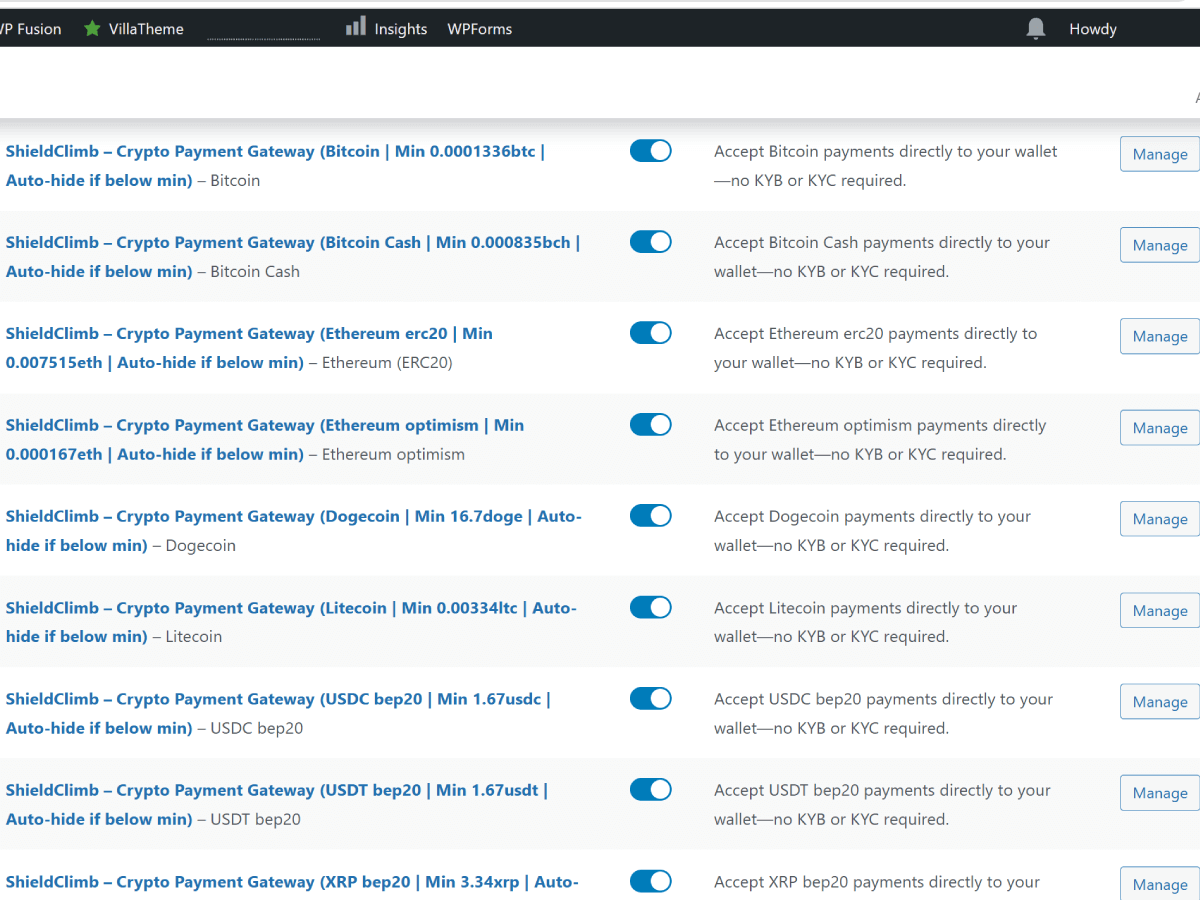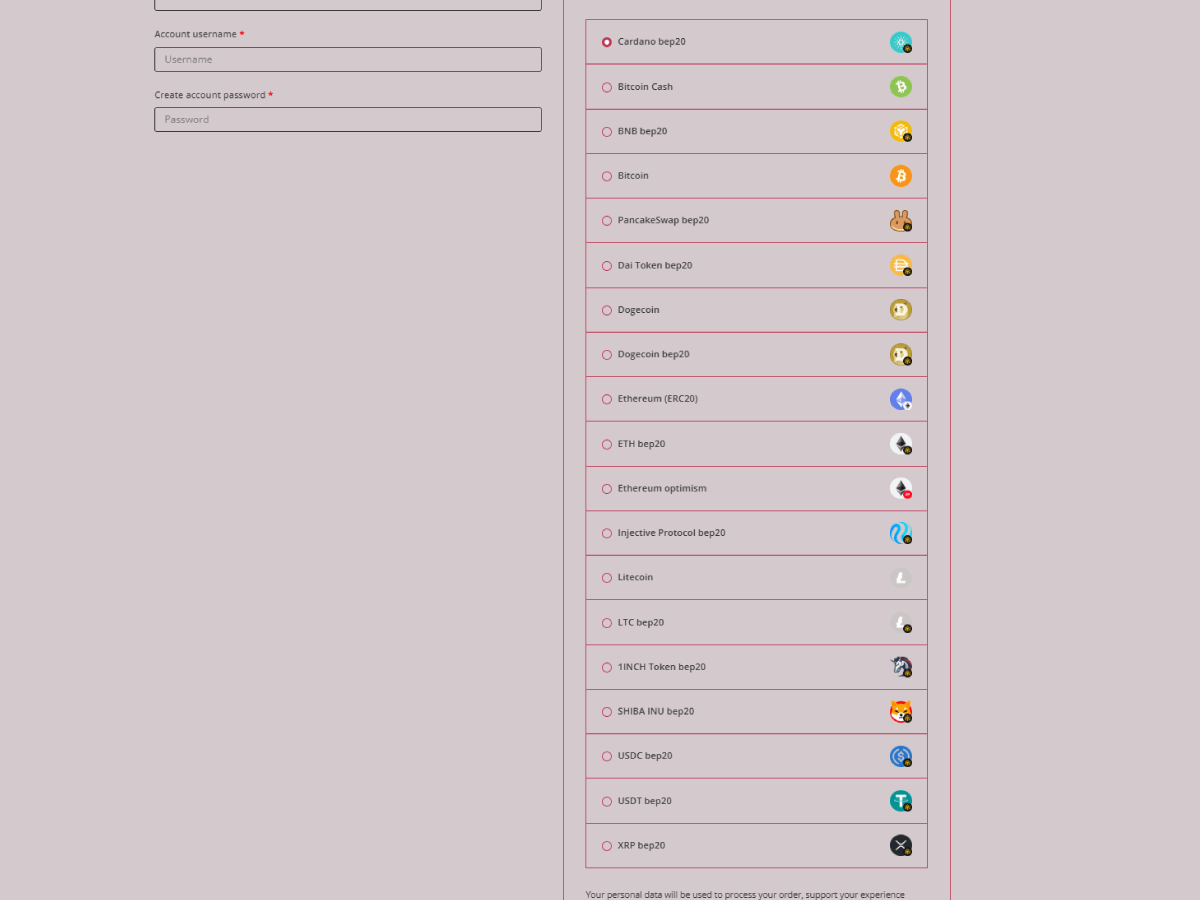Crypto Payment Gateway – Easily Accept Bitcoin & Altcoins
Easily accept Bitcoin, Ethereum, and altcoins on your WooCommerce store with ShieldClimb’s Crypto Payment Gateway. This plugin requires no registration and no KYC. Enjoy instant payouts with full control over your crypto. Supports BTC, ETH, LTC, XRP, BCH, Dogecoin, USDC, USDT, Cardano, BNB, Shiba Inu, Cake, Dai, Injective Protocol, 1Inch, and many more. 100% open-source and officially approved by WordPress.org.
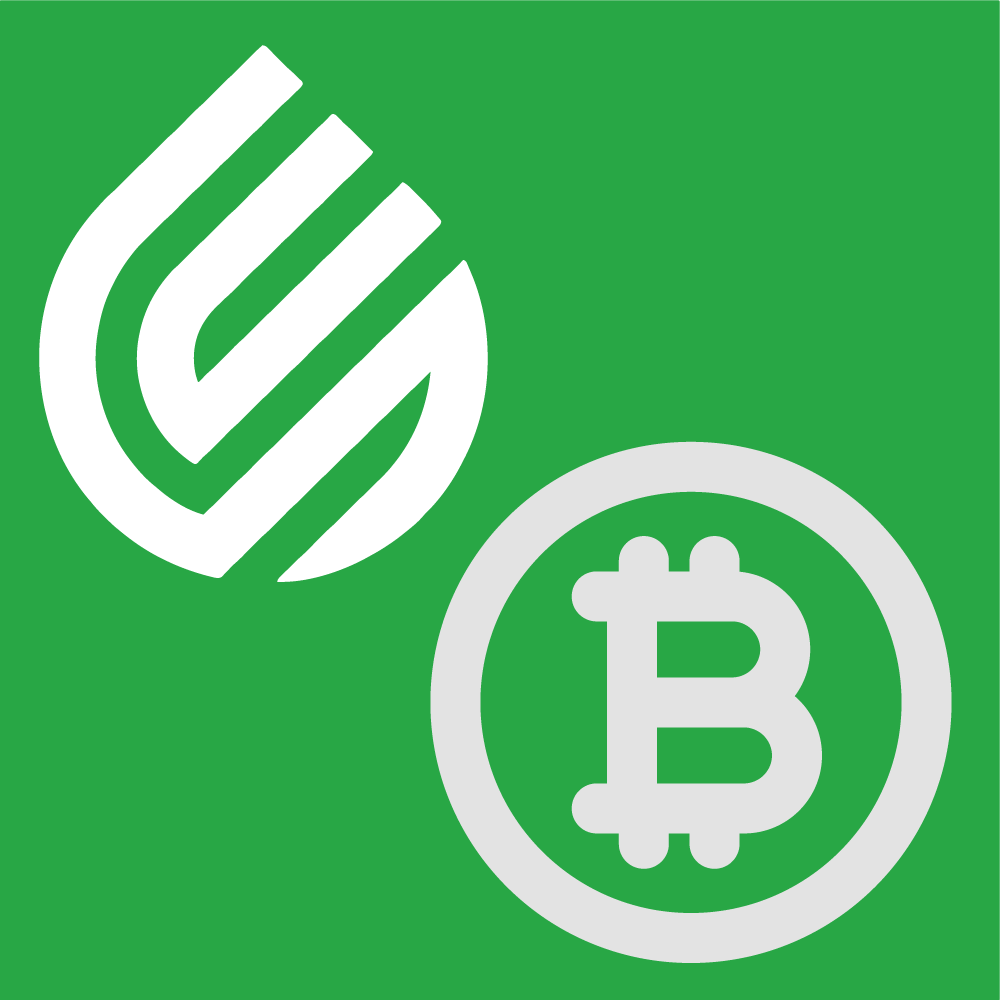
How It Works?
When a customer checks out using crypto, our plugin securely handles the transaction from start to finish:
A Unique Payment Address is Generated
For each order, the system creates a temporary payment address. This is a standard method used by major platforms to:
- Accurately track payments tied to specific orders
- Enhance privacy by hiding your actual wallet address
- Improve security and reduce the risk of payment mix-ups
Payment is Detected Automatically
Once your customer sends the crypto to the temporary address, our plugin detects the payment instantly and verifies it on the blockchain.
Funds Are Forwarded Directly to Your Wallet
After confirmation, the system automatically forwards the payment to your wallet address set in the plugin — with:
- No middleman
- No holds
- No delays
You receive the funds directly and immediately.
Trusted & Verified on WordPress.org
This plugin is officially listed on WordPress.org, which means it has passed WordPress’s strict code and security reviews. You can trust that you’re using a plugin built to meet professional standards — not something random or unverified.
Why Choose ShieldClimb’s Crypto Payment Gateway?
No Registration & No KYC
Start accepting payments instantly.
Instant Payouts
Funds go directly to your wallet with no delays.
Fully On-Site Payments
Customers complete transactions without redirections.
Automatic Payment Detection
Orders are marked as paid instantly.
Multi-Network & Multi-Currency Support
Accept crypto payments across multiple blockchains with ease.
Privacy & Security
Unique wallet addresses for every order enhance anonymity.
Key Features of Our Crypto Payment Gateway
Officially Approved and Listed on WordPress.org
This ensures the plugin meets WordPress.org’s high standards for security, performance, and compatibility.
Open Source and Developer-Friendly
Built with transparency in mind. The full source code is available on GitHub, allowing you to inspect, modify, or contribute freely.
Supports Transactions Starting at ≈ $0.22
Some cryptocurrencies support ultra-low payments — as low as $0.22. Ineligible options are hidden automatically at checkout.
Auto-Hide Coins Below Minimum & Automatic Order Processing
Only show payment options that meet the order total. Once paid, orders are instantly marked as Processing — no manual steps needed.
No Holding of Funds
Payments are forwarded directly to your wallet.
QR Code Integration
Customers can scan & pay effortlessly.
Intelligent Misdirected Payment Handling
If a customer uses an incorrect network/token, the system forwards funds when supported.
Low Fees
Just 2% flat rate + blockchain transaction fees.
Track Transactions in WP-Admin
View TXIDs and payouts inside WooCommerce.
Borderless Payments
Accept crypto globally without restrictions.
How to Install Crypto Card Payment Gateway on WooCommerce
Option 1: Installation from within WordPress (Recommended)
- Go to Plugins > Add New Plugin.
- Search for ShieldClimb Crypto Payment Gateway.
- Install and activate the ShieldClimb Crypto Payment Gateway plugin.
- Go to “after activation” below.
Option 2: Manual installation
- Download Free on WordPress.org
- Go to Plugins > Add New Plugin > Upload Plugin > Choose File (Choose the file you downloaded just now).
- Install and activate the ShieldClimb Crypto Payment Gateway plugin.
- Go to “after activation” below.
After Activation
- Setup at WooCommerce > Settings > Payments tab.
- Activate the payment gateway provider and make sure you insert your crypto wallet to receive payouts.
- After following these steps, customers will be able to use their cryptocurrencies to pay for orders on your website.
Download Crypto Payment Gateway for free
Ready to get started? Download the officially approved ShieldClimb Crypto Payment Gateway on WordPress.org and start processing transactions with ease. No credit card information needed, and it works on unlimited websites.

Version: 1.0.5
Requirement: WordPress 5.8 or higher, PHP 7.2 or higher, WooCommerce 5.8
Tested up to: WordPress 6.9 and WooCommerce 10.4.2
License: GPLv3
Author: ShieldClimb
Tutorial Video: How to Accept 15+ Crypto Payments on WordPress & WooCommerce (2025) – Free, No Redirect, Instant Pay
Learn how to accept 15+ cryptocurrencies on your WordPress & WooCommerce store with a powerful cryptocurrency payment gateway — no KYC, no KYB, instant payouts, and zero redirects. In this step-by-step tutorial, I’ll show you how to easily set up crypto payment for your website and start accepting popular coins like BTC, ETH, LTC, USDT, XRP, Dogecoin, Cardano, and more.
Changelog
Version 1.0.5 – 2025-12-14
- Updated: Tested up to WordPress 6.9 & WooCommerce 10.4.2
- New: Added new coins
- New: Added hosted checkout with multiple coins on one page with page customization option & custom domain name option
- Fixed: Bug fixed
Version 1.0.4 – 2025-04-22
- Updated: Readme file to include tutorial video link.
Version 1.0.3 – 2025-04-14
- Updated: Prefixed all functions, classes, transients, and options to prevent conflicts and follow WordPress standards.
Version 1.0.2 – 2025-04-11
- Updated: Minimum order amount reduced for all crypto.
Version 1.0.1 – 2025-04-11
- Updated: Tested up to WordPress 6.8 and WooCommerce 9.8.1
- Improved: Code organization and optimization.
- Updated: Heading format corrections.
Version 1.0.0 – 2025-03-27
- Initial release.
- Auto-hides coins below the minimum.
- Automatic order processing upon payment detection.
Crypto Payment Gateway FAQ
Still have questions? Read our blog for more insights on crypto payments gateway for WooCommerce. Or, find a fix for the No Payment Methods Available issue.
Love Crypto Payment Gateway? Explore More!
Love our Crypto Payment Gateway? Upgrade your WooCommerce store with our High-Risk Payment Gateway for secure credit card processing and free WooCommerce plugins designed for performance and reliability.