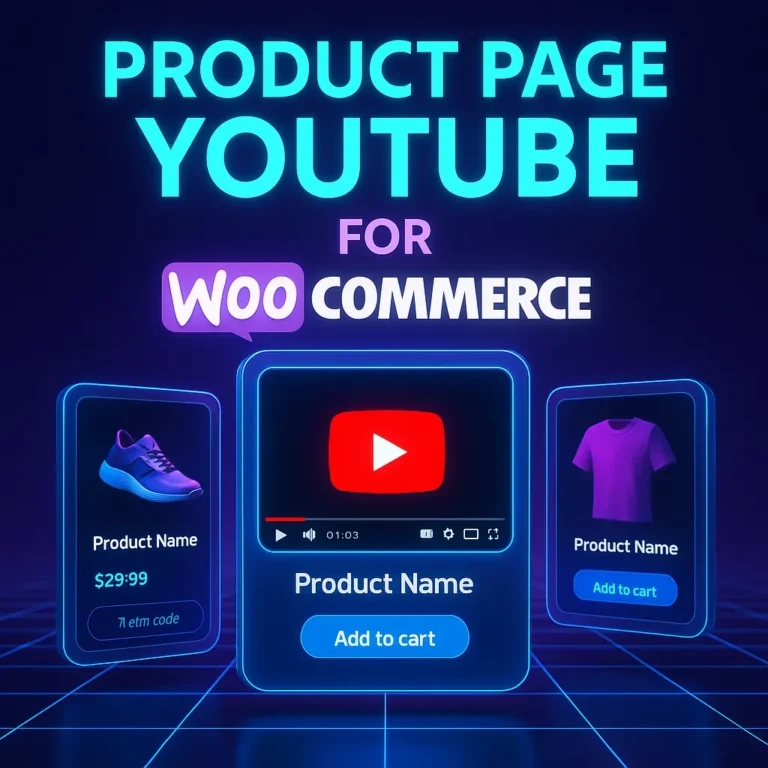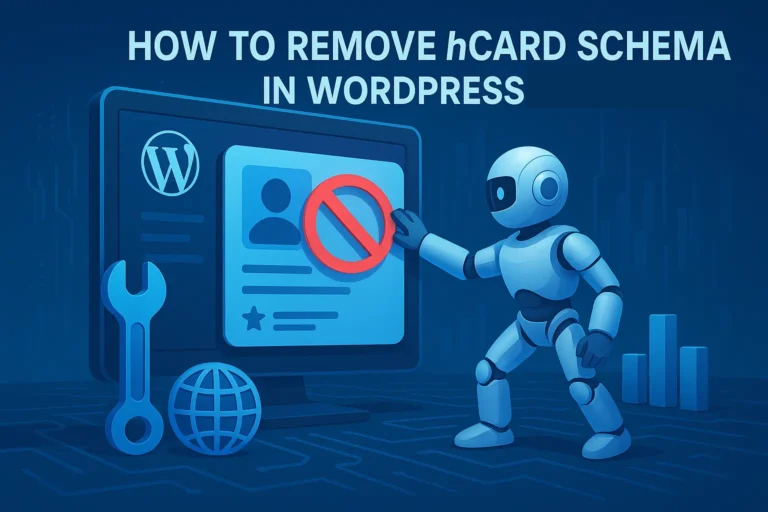Boost Sales with the Sale Percentage Badge for WooCommerce Plugin
If you’re running a WooCommerce store, offering discounts is a powerful strategy to attract customers and increase conversions. However, one major limitation in WooCommerce is its default sale badge—which simply displays a “Sale” label without showing the exact discount percentage.
This can be frustrating for both store owners and customers. Shoppers want to see how much they’re saving at a glance, and a simple “Sale” badge doesn’t provide that crucial information.
🔎 Did you know? Studies show that displaying clear discount percentages can increase conversions by up to 30%!
So, how do you fix this? The answer is Sale Percentage Badge for WooCommerce—a simple yet powerful plugin that automatically calculates and displays the discount percentage on your sale products.
Let’s explore how this plugin can increase your sales, improve customer experience, and enhance the visual appeal of your store.
Why Displaying Discount Percentages Can Boost Sales
- Automatic Discount Calculation – No need to manually enter the percentage. The plugin calculates it based on the regular and sale price.
- Instant Discount Display – The badge updates dynamically whenever you apply a sale price.
- Works with All WooCommerce Themes – No extra coding required, works out-of-the-box.
- Mobile-Friendly & Responsive – Looks great on all devices, from desktops to smartphones.
- Lightweight & Fast – Optimized for speed, ensuring smooth performance.
- Compatible with Variable Products – The badge reflects the correct discount for variable product pricing.
How This Plugin Works
- Install the Plugin: Download ShieldClimb Sale Percentage Badge, upload it to your WordPress, and install it.
- Activate: Click Activate to enable the plugin with a single click.
- All Set: Whenever you set a sale price on a product, the plugin will automatically display the correct discount percentage..
Who Should Use This Plugin?
- WooCommerce Store Owners – Who want to increase conversions and highlight discounts effectively.
- eCommerce Businesses & Marketers – Running frequent promotions or seasonal sales.
- Web Developers & Designers – Who want an easy way to enhance WooCommerce stores without custom coding.
- Dropshipping & Print-on-Demand Stores – Managing large inventories and needing a quick way to show discounts.
- Retailers with Variable Pricing – Who want a dynamic, real-time sale badge that adjusts for different product variations.
Final Thoughts
If you want to increase conversions, improve customer experience, and make your discounts more effective, then the Sale Percentage Badge for WooCommerce plugin is a must-have!
By automatically displaying discount percentages, your store will look more professional, your sales will stand out, and your customers will feel more confident about their purchases.
Don’t let your discounts go unnoticed! Install Sale Percentage Badge for WooCommerce today and start increasing your sales instantly!
📥 Download ShieldClimb Sale Percentage Badge for WooCommerce Now!