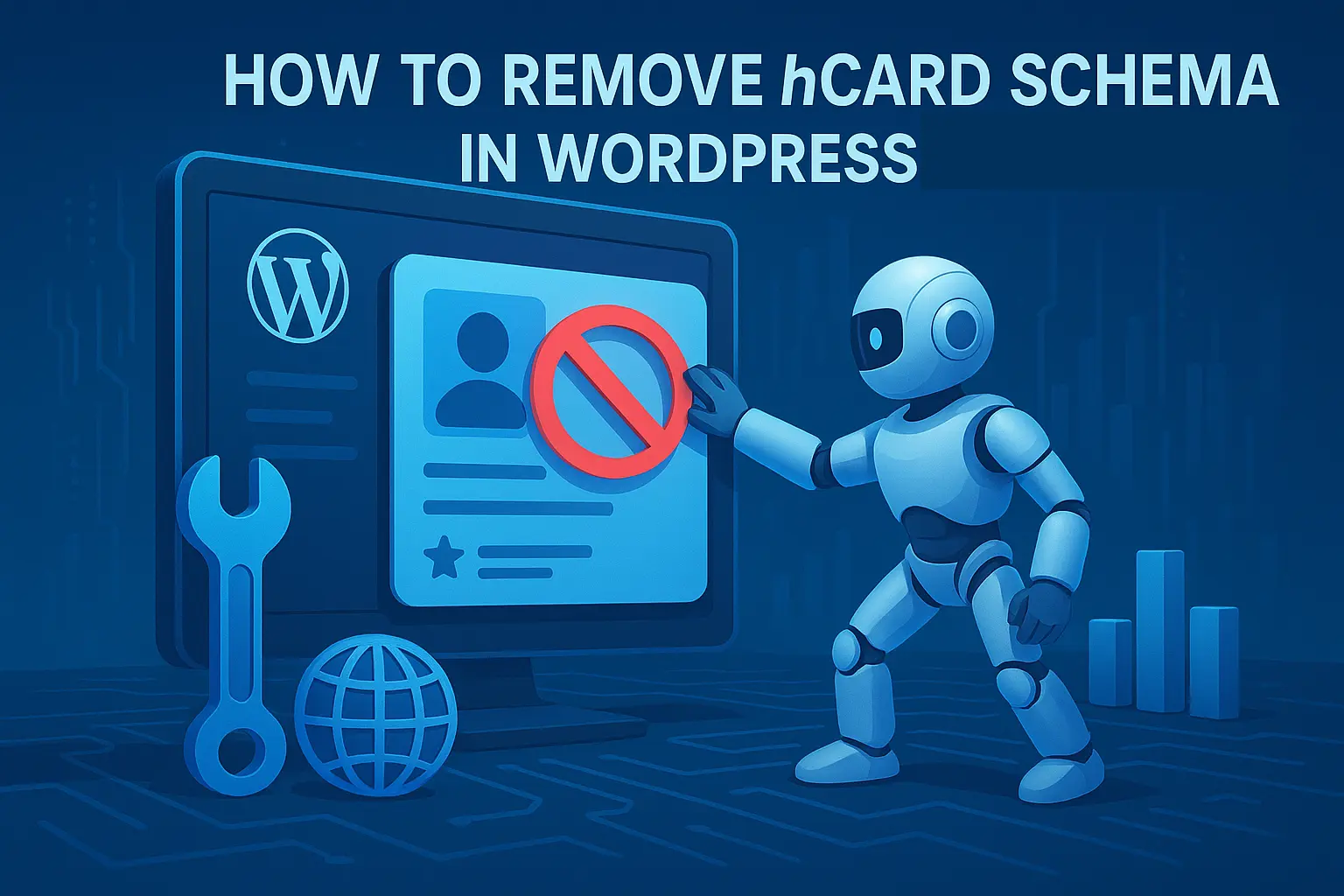If you’re managing a WordPress website, you’ve likely heard of structured data and how it can improve your site’s SEO. Structured data helps search engines better understand your content, and one common issue that can harm your SEO is outdated or conflicting schema—like hCard Schema.
In this post, we’ll explore what hCard schema is, why it may be outdated, and how you can remove hCard schema in WordPress to improve your site’s SEO.
What is hCard Schema?
The hCard schema is a microformat that was once widely used to represent contact information like names, addresses, and phone numbers on web pages. It was commonly used in WordPress themes to display author details and similar data.
However, this microformat has become outdated. Today, search engines prefer structured data formats like Person and Organization from Schema.org. Continuing to use hCard may cause conflicts with these modern schemas and result in SEO or validation errors.
Why You Should Remove hCard Schema in WordPress
Removing outdated schema like hCard from your WordPress site offers several key benefits, particularly in terms of SEO:
- Fix Schema Errors: If Google or other search engines crawl your site and encounter conflicting or outdated schema, it can result in structured data errors. These errors can affect how your site is displayed in search engine results.
- Improved SEO Performance: By removing obsolete microformats like hCard and replacing them with up-to-date schema, you help search engines better understand your content, which can lead to higher rankings in search results.
- Cleaner, Leaner Code: Removing unnecessary schema reduces clutter in your website’s code, making it cleaner and more efficient for search engines and users alike.
- Better User Experience: Ensuring your structured data is correct and up-to-date improves the chances of your content being displayed in rich snippets and other search results features, enhancing your site’s visibility.
By addressing and fix WordPress structured data errors, you can ensure that your WordPress website adheres to modern SEO practices and improves its search engine performance.
How to Remove hCard Schema Using Theme Settings
If you’re using a modern WordPress theme like Kadence, removing the hCard schema is quick and easy—no plugin required.
Here’s how to do it:
- Go to Appearance > Customize
- Navigate to Single Post Layout > Title Elements > Meta > Disable “Show Author?”
- Then go to Archive Layout > Post Item Layout > Meta > Disable “Show Author?”
Disabling the author meta information removes the hCard schema automatically, since it’s usually tied to author details.
What Happened to the ShieldClimb Remove hCard Schema Plugin?
Previously, we offered the ShieldClimb Remove hCard Schema plugin as a quick solution to this issue. However, since this can now be done easily within most themes—and to avoid the need for forced PHP sessions which may conflict with caching systems—we have removed and discontinued the plugin.
We recommend using the theme settings method above, which is cleaner, safer, and more efficient for your site.
Final Thoughts
Removing hCard schema is a simple but impactful way to clean up your site’s structured data and boost your SEO. Thanks to improvements in WordPress themes, you no longer need a plugin to do this. Just tweak a couple of settings in your Customizer and your site will be free of outdated schema.
Want to go a step further in optimizing your structured data?
👉 Want to remove unused microformats like Hentry and Hatom that WordPress adds by default?
Check out our lightweight solution:
📥Remove Hentry and Hatom Microformats for WordPress
Even though these aren’t flagged as errors in Google Search Console, cleaning them up can help simplify your markup and ensure your site’s schema stays focused and optimized.