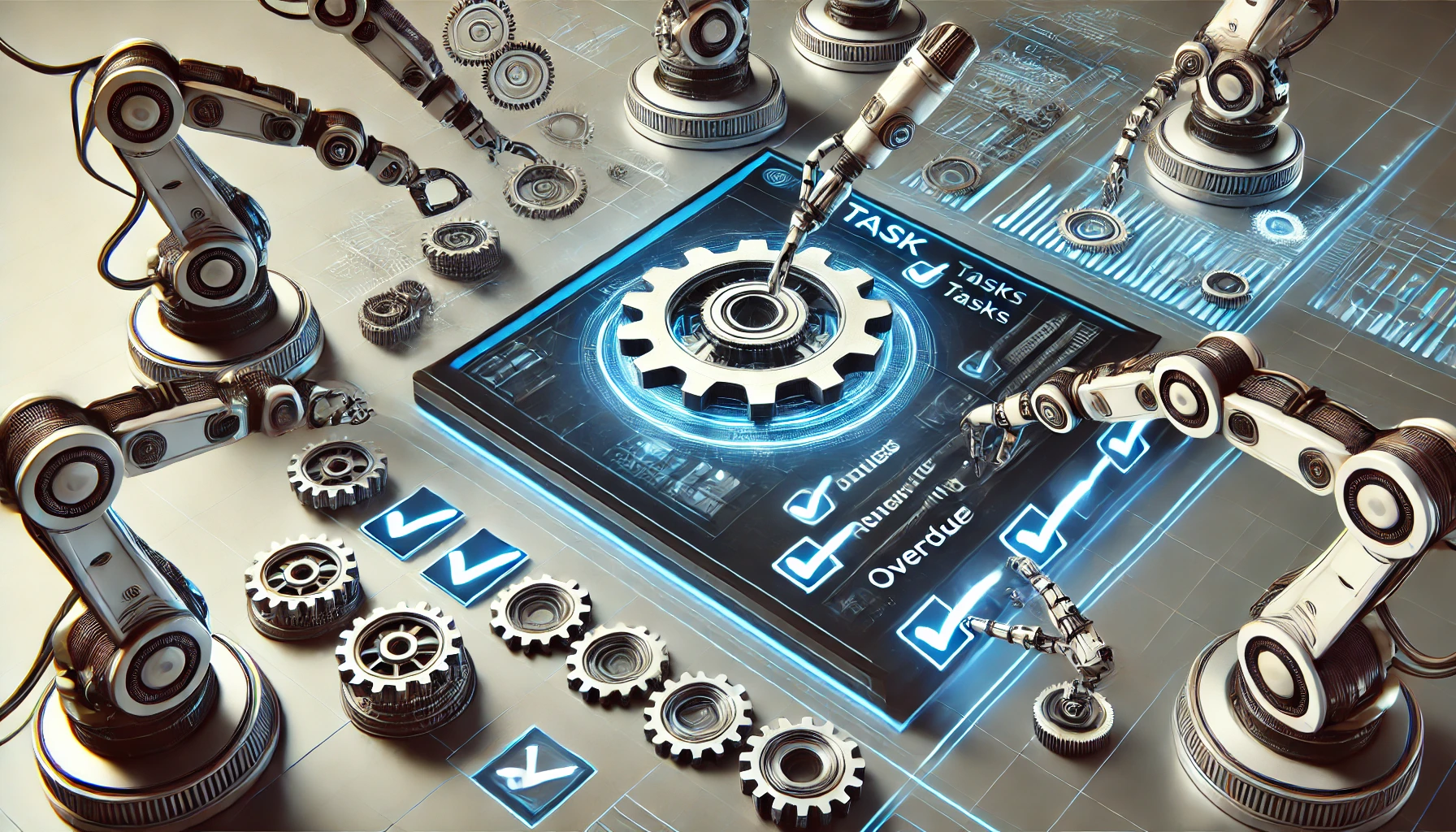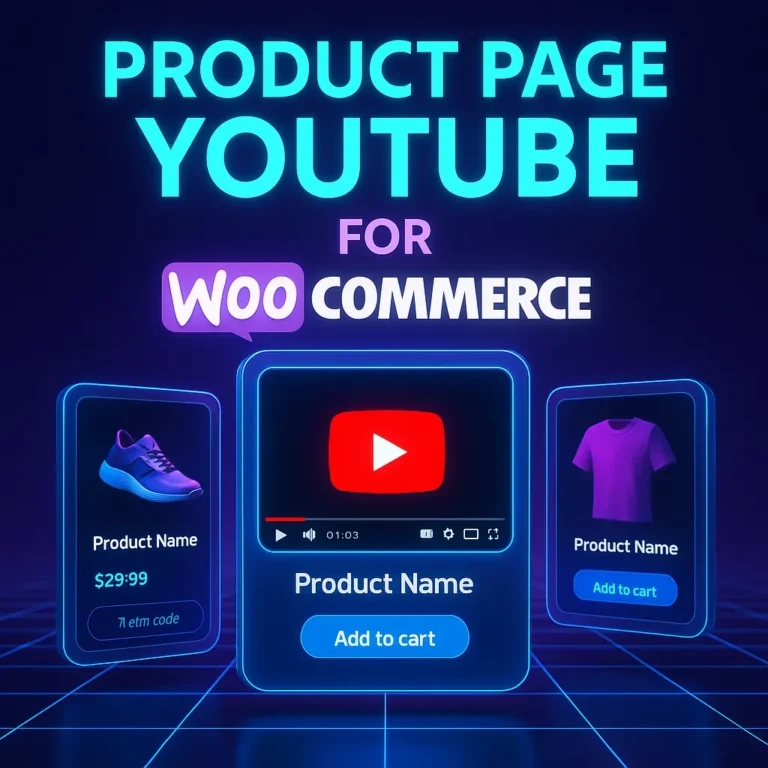Keep Your WooCommerce Store Running Smoothly by Resolving Stuck Scheduled Actions
Is your WooCommerce store experiencing issues with stuck scheduled tasks, such as pending or past-due actions that affect order processing, subscriptions, or automatic updates? These delays can cause problems with payment processing, stock synchronization, and other essential WooCommerce functionalities.
With our Instantly Fix Pending and Past-Due Tasks for WooCommerce plugin, you can automatically detect and resolve stuck scheduled actions with just a single click—ensuring your store runs efficiently at all times.
Why Do WooCommerce Tasks Get Stuck?
WooCommerce relies on WordPress’s built-in Action Scheduler to handle background processes, such as:
- Processing orders and subscriptions
- Sending transactional emails
- Syncing inventory stock
- Running automated discount rules
- Updating database entries
However, due to server limits, cron job failures, plugin conflicts, or large databases, these tasks can get stuck in a “Pending” or “Past-Due” state, leading to operational issues. When tasks fail to execute, you may face problems such as delayed order processing, failed payment confirmations, incorrect inventory updates, or missing email notifications.
Common Reasons for Stuck WooCommerce Tasks
- WordPress Cron Job Failures: If WordPress’s cron system isn’t running correctly, scheduled tasks won’t execute on time.
- Server Restrictions: Some hosting providers limit background processes, preventing tasks from being processed.
- Plugin Conflicts: Some plugins may interfere with WooCommerce’s action scheduler, causing disruptions.
- High Traffic Load: If your store handles many requests simultaneously, background tasks may get queued and delayed.
- Database Overload: A large number of scheduled tasks can slow down execution, making tasks pile up.
How Our Plugin Fix Pending and Past-due Tasks for WooCommerce
Our plugin automatically detects and fix pending and past-due tasks for WooCommerce. No technical knowledge is required—just install and activate it to get started!
Key Features:
- Instant Task Resolution: One-click to fix pending and past-due tasks for WooCommerce.
- Automatic Task Monitoring: Detects and resolves stuck scheduled actions automatically.
- Detailed Task Insights: View a list of problematic scheduled actions before fixing them.
- Improved Store Performance: Prevents order delays, subscription failures, and stock update issues.
- No Coding Required: Works seamlessly with WooCommerce and WordPress with an easy-to-use interface.
- Compatible with All Hosting Providers: Whether you use shared hosting, VPS, or dedicated servers, the plugin ensures your tasks run smoothly.
- Lightweight and Fast: The plugin does not slow down your site and runs efficiently in the background.
Who Needs to Fix Pending and Past-due Tasks for WooCommerce
This plugin is perfect for WooCommerce store owners, developers, and administrators who want to ensure smooth operations without manually troubleshooting scheduled task issues. Whether you run a small online shop or a large eCommerce store, fixing scheduled tasks instantly will save you time and prevent revenue loss.
How This Plugin Helps Different WooCommerce Users:
- Store Owners: Prevent order delays, failed payments, and customer complaints by keeping scheduled actions running smoothly.
- Developers: Easily debug WooCommerce scheduled tasks without manually accessing database tables.
- Marketing Teams: Ensure that automated emails, abandoned cart reminders, and promotions execute on time.
- Subscription-Based Businesses: Keep WooCommerce Subscriptions running without renewal failures.
- High-Traffic Stores: Ensure that product stock updates, shipping calculations, and other crucial tasks are processed efficiently.
How to Use Fix Pending and Past-due Tasks for WooCommerce
Using Instantly Fix Pending and Past-Due Tasks for WooCommerce is easy. Follow these simple steps:
- Install the Plugin: Download and install the plugin from your WordPress dashboard.
- Activate It: Enable the plugin with a single click.
- All Set: The plugin will automatically detect and fix any pending or past-due tasks.
Benefits of Using Fix Pending and Past-due Tasks for WooCommerce
- Ensure smooth order processing – No more delayed or missing orders due to stuck scheduled tasks.
- Prevent revenue loss – Failed payments and subscription renewal issues can result in lost sales. This plugin ensures transactions are processed on time.
- Save time and effort – No need to manually troubleshoot cron job issues or database problems.
- Improve store reliability – A fully functional WooCommerce scheduler means no surprises with inventory, emails, or customer interactions.
- Enhance customer experience – A fast and responsive store leads to better customer satisfaction and higher conversions.
Get Started Today
Don’t let stuck WooCommerce tasks slow down your store. Download Instantly Fix Pending and Past-due Tasks for WooCommerce today and keep your business running smoothly!
📥 Download ShieldClimb Fix Pending and Past-due Tasks for WooCommerce Now!