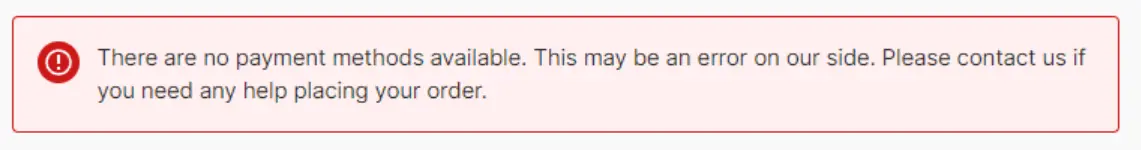When you set up a new WooCommerce website, the block editor is enabled by default. This can cause many payment methods to stop working, and you may see the message: “There are no payment methods available. This may be an error on our side. Please contact us if you need assistance placing your order.”
Resolving this issue is simple:
- Install the Classic Editor plugin.
- Edit your Checkout page.
- Replace all existing content with the following shortcode:
Explore More Guides & Fixes
Looking for more tips and troubleshooting guides? Check out our full collection of expert tutorials Expert Blog on High-Risk Payment Gateways & WooCommerce to help you and fix common issues.