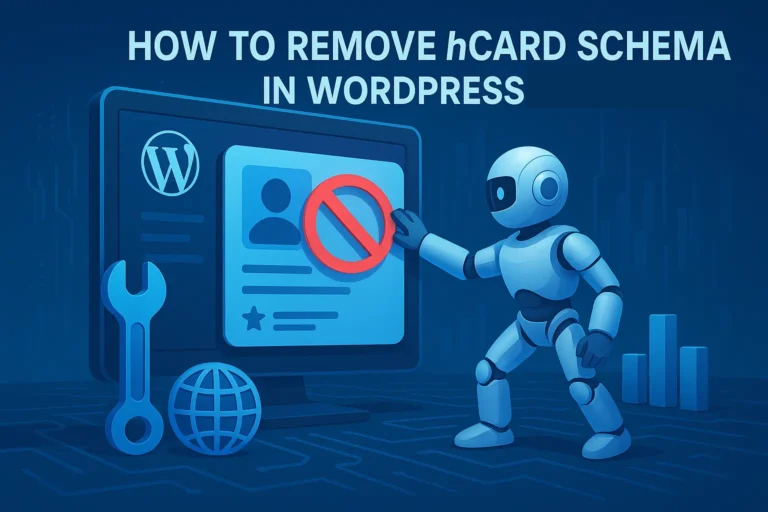Introduction
Structured data plays a vital role in how search engines understand and display your content. For WordPress users, structured data errors like hentry and hatom microformats can cause significant SEO issues, impacting your rankings and visibility. In this blog post, we’ll show you how to fix WordPress structured data errors and improve your site’s SEO performance.
What Are Structured Data Errors?
Structured data is a way to organize and label content so that search engines like Google can easily interpret and present it in search results. These errors often occur when outdated or improper microformats, like hentry and hatom, are used in your content. When these errors appear, search engines may struggle to understand your page’s content correctly, leading to lower visibility in search results.
Common types of structured data errors in WordPress include:
- Hentry Microformat Issues: Often used in older WordPress themes, these tags are now outdated and unnecessary.
- Hatom Microformat Issues: Similar to hentry, hatom was an older format for blog post metadata that is no longer relevant for modern SEO practices.
- Broken or Missing Schema Markup: Missing or incorrect schema can prevent search engines from understanding the context of your content.
Why Are Structured Data Errors Important for SEO?
Structured data is crucial for helping search engines understand your website’s content better. When errors occur, it can:
- Negatively Impact Search Engine Rankings: Search engines may not index your content properly, reducing your chances of appearing in relevant search results.
- Prevent Rich Snippets from Appearing: Structured data is required for rich snippets, which can increase visibility in search results and improve click-through rates.
- Cause Compatibility Issues with SEO Best Practices: Outdated microformats like hentry and hatom can hinder your website’s overall SEO health, affecting your on-page optimization efforts.
By addressing and fix WordPress structured data errors, you can ensure that your WordPress website adheres to modern SEO practices and improves its search engine performance.
How to Fix WordPress Structured Data Errors
Install the Remove Hentry and Hatom Plugin
One of the easiest and most effective ways to fix WordPress structured data errors is by using our ShieldClimb Remove Hentry and Hatom Plugin. This plugin automatically removes outdated hentry and hatom microformats from your site’s code. It helps streamline your markup, ensuring your site complies with modern SEO standards.
Here’s how you can install it:
- Download the plugin.
- At your WordPress admin, Go to Plugins > Add New Plugin > Upload Plugin > Choose File (Choose the file you downloaded just now) > Click Install Now.
- After installed, activate the plugin to automatically start fix WordPress structured data errors by remove hentry and hatom microformats.
- Enjoy an SEO-optimized, faster WordPress website free from unnecessary markup.
Use Structured Data Testing Tools
After installing the plugin, it’s essential to ensure that the microformats are properly removed from your site. You can do this using structured data testing tools like Schema Markup Validator.
These tools allow you to check your pages for errors and validate that the correct structured data is being used. If you spot any remaining issues, you can manually fix them by editing the code or using plugins to generate the appropriate schema markup.
Implement Proper Schema Markup
While removing outdated microformats is crucial, you should also consider adding proper schema markup to your WordPress site. Schema markup provides valuable context for search engines, helping them understand the content of your page more effectively.
You can add schema markup by:
- Using a plugin, which automatically adds basic schema markup to your posts and pages.
- Customizing schema markup for specific types of content (e.g., articles, products, events) using custom fields or plugins that allow you to add structured data manually.
Benefits of fix WordPress structured data errors
By fix WordPress structured data errors, you’ll enjoy several key benefits for your WordPress site:
- Improved Search Engine Rankings: Correct structured data helps search engines better understand your content, potentially boosting your rankings.
- Increased Visibility in Search Results: fix WordPress structured data errors ensures that your content is eligible for rich snippets, enhancing visibility and click-through rates.
- Better SEO Health: Cleaning up outdated or incorrect markup ensures that your site adheres to current SEO standards and performs well across various search engines.
Conclusion
fix WordPress structured data errors is an essential step in maintaining your website’s SEO health. By using plugins like Remove Hentry and Hatom, ensuring proper schema markup, and utilizing testing tools, you can ensure your website is optimized for search engines. This will help boost your rankings, visibility, and overall SEO performance, giving your site the best chance to succeed.
If you’re ready to improve your WordPress SEO, start by fix WordPress structured data errors today!