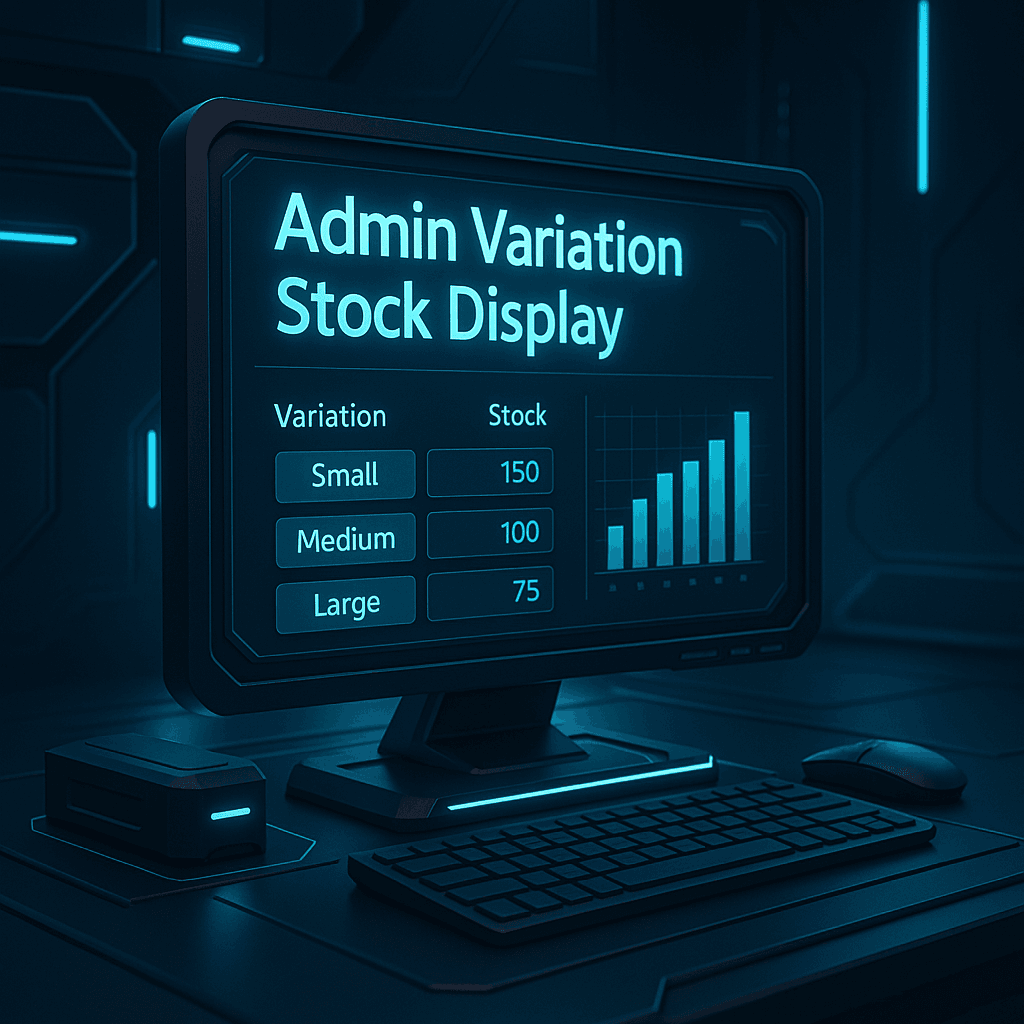Introduction
WooCommerce variation stock management can be challenging, especially when dealing with multiple product variations. Without a quick way to check stock levels, store owners often have to open each product manually, wasting valuable time.
The Admin Variation Stock Display for WooCommerce plugin solves this problem by adding a variation stock column directly to the admin panel, making inventory WooCommerce variation stock management effortless.
In this blog post, we’ll explore why managing WooCommerce variation stock efficiently is crucial, how this plugin simplifies stock tracking, and how you can install it in just a few clicks.
Why Is WooCommerce Variation Stock Management Important?
If you sell products with multiple variations (such as size, color, or material), keeping track of stock levels is essential for avoiding overselling, stock shortages, and customer dissatisfaction. Here are some key reasons why effective WooCommerce variation stock management matters:
- Prevent Overselling – Avoid selling out-of-stock variations.
- Save Time – No need to open each product manually to check stock levels.
- Improve Customer Experience – Ensure accurate stock availability.
- Boost Efficiency – Manage inventory faster and make better business decisions.
- Enhance Profitability – Stock visibility allows for better planning and sales strategies.
How Admin Variation Stock Display for WooCommerce Works
This plugin simplifies WooCommerce variation stock management by adding a dedicated stock column in the WooCommerce admin panel. Here’s how to use it:
- Install & Activate: Download and activate the plugin from your WooCommerce admin panel.
- Navigate to Products > All Products: Your WooCommerce product list will now show a new stock column.
- View Stock Quantities Instantly: The plugin displays stock levels for all variations, eliminating the need to check them individually.
- Manage Stock Efficiently: Quickly update inventory as needed.
By providing an instant stock overview, this plugin saves time and reduces frustration, helping store owners focus on growing their business.
Key Features of the Plugin
The Admin Variation Stock Display for WooCommerce plugin comes with several powerful features that make WooCommerce variation stock management seamless:
- Displays variation stock in the admin panel – No more manual checking.
- Works with all WooCommerce variable products – Perfect for stores selling variations.
- Lightweight & Fast – Won’t slow down your store.
- Easy to Use – No configuration required; works out of the box.
- Enhances Inventory Management – Provides better visibility of available stock.
- Compatible with All WooCommerce Themes – Works flawlessly across different designs.
- Free & Effective – Boosts efficiency without extra costs.
Who Should Use This Plugin?
- WooCommerce store owners with variable products.
- Businesses selling items in multiple sizes, colors, or styles.
- Store managers who want a faster way to track inventory.
- Anyone looking for a simple and effective stock WooCommerce variation stock management solution.
- Dropshippers and wholesalers who manage multiple SKUs.
How Admin Variation Stock Display for WooCommerce Works
- Install the Plugin: Download Admin Variation Stock Display, upload it to your WordPress, and install it.
- Activate: Click Activate to enable the plugin with a single click.
- All Set: Navigate to Products > All Products and start managing your variation stock instantly!
Final Thoughts
Managing WooCommerce variation stock shouldn’t be a hassle. With Admin Variation Stock Display for WooCommerce, you can save time, prevent overselling, and improve efficiency—all from your admin panel.
If you’re looking for a simple way to streamline your WooCommerce variation stock management, install Admin Variation Stock Display plugin today and take control of your stock levels!
📥 Download Admin Variation Stock Display for WooCommerce Now!