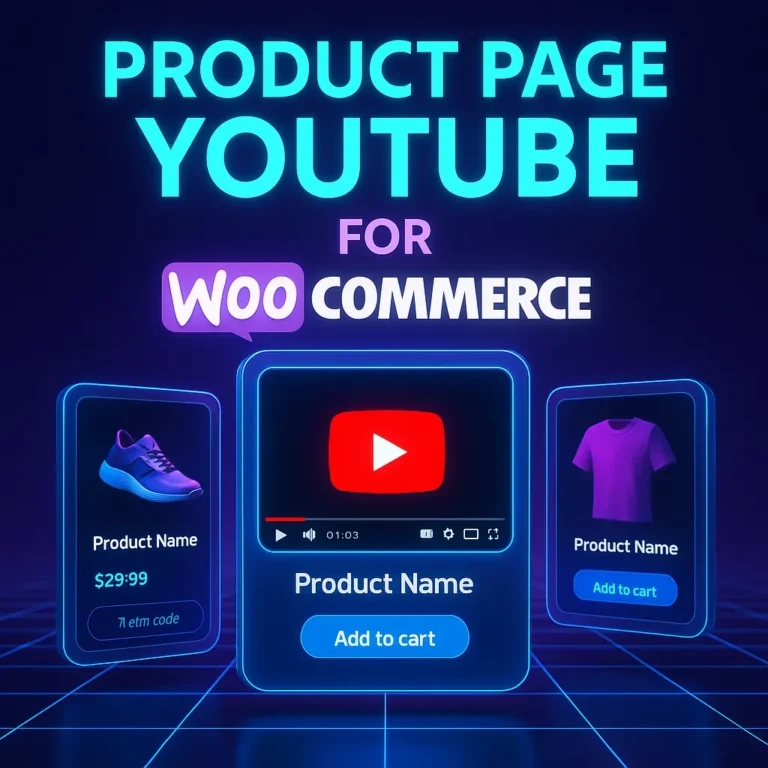Why Cart Savings Display Can Boost Conversions
In today’s competitive eCommerce market, online shoppers are always looking for the best deals. Discounts, coupons, and sale prices play a major role in influencing purchasing decisions. However, many WooCommerce stores fail to highlight the savings effectively, causing missed sales opportunities.
That’s where Cart Savings Display for WooCommerce comes in. This simple yet powerful plugin displays the total savings in the cart and checkout, reassuring customers that they’re getting the best deal. The result? Higher conversions, lower cart abandonment, and increased customer satisfaction.
How Cart Savings Display for WooCommerce Works
When a customer applies a coupon, purchases a discounted product, or takes advantage of a sale, this plugin automatically calculates and displays their total savings at checkout. This simple addition builds trust and motivates customers to complete their purchases.
Key Benefits of Displaying Savings in WooCommerce Checkout:
- Increases conversions by reinforcing the value of discounts.
- Reduces cart abandonment by reassuring customers of their savings.
- Enhances customer trust through price transparency.
- Encourages larger purchases by showing cumulative savings.
- Works with all WooCommerce sales, coupons, and dynamic pricing.
- Easy to set up and customize to match your store’s branding.
- Compatible with major WooCommerce discount and pricing extensions.
Why Cart Savings Display Is Essential for WooCommerce Stores
Boost Conversions Instantly
Shoppers love seeing how much they’re saving—it’s a psychological trigger that makes them feel rewarded. When customers see the total savings in their cart, they’re less likely to abandon their purchase and more likely to complete checkout.
Increase Trust & Transparency
Displaying savings reinforces trust, which is essential in eCommerce. Customers appreciate clear pricing and knowing exactly how much they’re saving before they hit the “Place Order” button.
Encourage More Spending
When shoppers see they’re saving a significant amount, they may add more items to their cart to maximize their discounts. This strategy works particularly well during seasonal sales and promotions.
Works Seamlessly with WooCommerce Discounts
The Cart Savings Display for WooCommerce plugin integrates perfectly with:
- WooCommerce sale prices
- WooCommerce coupon codes
- WooCommerce dynamic pricing plugins
- Automatic discounts applied at checkout
How to Set Up Cart Savings Display for WooCommerce
Using Cart Savings Display for WooCommerce is easy. Follow these simple steps:
- Install the Plugin: Download ShieldClimb Cart Savings Display, upload it to your WordPress, and install it.
- Activate: Click Activate to enable the plugin with a single click.
- All Set: The plugin will automatically activate cart savings display for WooCommerce.
Get Started Today
Don’t let your discounts go unnoticed! Download Cart Savings Display for WooCommerce now ensures that your customers see their savings, feel great about their purchase, and complete their orders.
📥 Download ShieldClimb Cart Savings Display for WooCommerce Now!