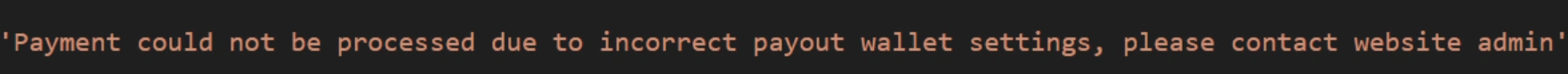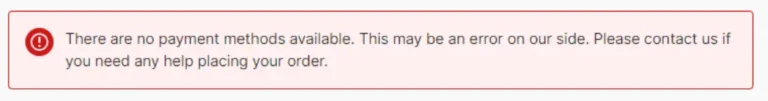If you encounter payout wallet address error, it could be due to an invalid or missing wallet address in the WP-admin payment settings. To ensure smooth payments, you must input your own USDC (Polygon) wallet address to receive instant payouts for each order processed through our payment gateway. Failing to enter a valid wallet address or leaving the field blank will trigger one or more of the following errors:
- “Payment could not be processed due to incorrect payout wallet settings, please contact the website admin.”
- “Payment could not be processed, please try again (wallet address error).”
Resolving this issue is simple:
- Go to WooCommerce > Settings > Payment Tab
- Choose the related payment provider
- Make sure the USDC (Polygon) wallet address set correctly, without typo and not being left blank
Explore More Guides & Fixes
Looking for more tips and troubleshooting guides? Check out our full collection of expert tutorials Expert Blog on High-Risk Payment Gateways & WooCommerce to help you and fix common issues.